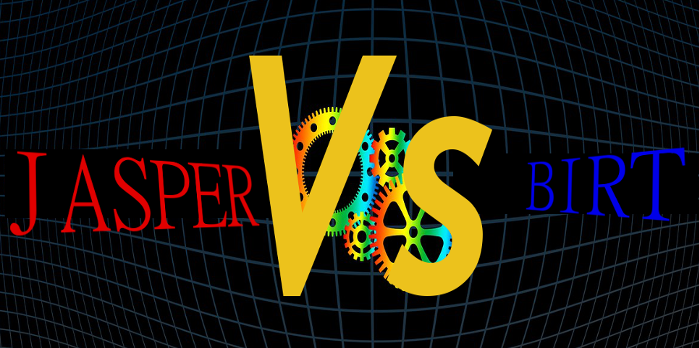WhatsApp on PC
Most of us know that the king of the instant messaging is WhatsApp, the popular chat app. 900 million people use WhatsApp actively. Check this link for more statistics about WhatsApp which will blow your mind.
But do you know that it can be viewed on PC too?
The WhatsApp Web was released last year, but it had many limitations, such as you could not create or delete groups, nor you could change profile settings. However, WhatsApp team has worked on removing the limitations and now [Tweet “WhatsApp Web is as useful as the WhatsApp on your phone”].
WhatsApp Web now gives more control over managing Group chat. You can create new groups, archive chats and mute or even exit group conversations.
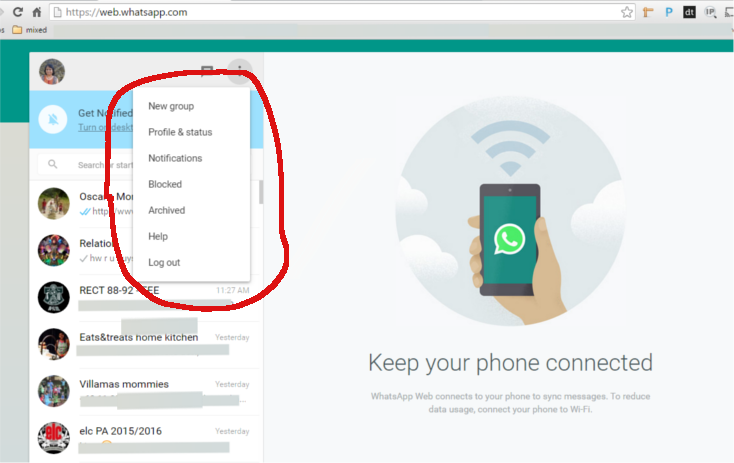
The main purpose of WhatsApp Web is to let the users enjoy a bigger screen and a physical keyboard ie on laptops, PCs.
With the millions of people who share millions of messages, photos, and videos through Whatsapp, think of how convenient it will be to access all of that on your computer.
What exactly is WhatsApp Web?
WhatsApp web basically mirrors the chats from your phone to your PC’s browser (Google Chrome, Firefox, and Opera). You are simply accessing the same account on your laptop browser.
To say it even more plainly,[Tweet ” WhatsApp Web makes your WhatsApp chats accessible on the bigger monitor”]
Hence still requiring the smartphone to be actively connected to the internet. Now, only that as the disadvantage let me list out you the advantages of WhatsApp Web
Advantages of WhatsApp Web
- Eliminates the act of picking up the phone to read messages. Makes life easier for people who mostly work with computers.
- You can type faster using the keyboard than the mobile phone touch screen.
- You can directly download the files to your PC that you received in your Whatsapp from your friends.
- You can remotely log out from any browser.
Is it secure?
If you share your computer with others, then you should uncheck the “Keep me signed in” button. So when you close your browser it automatically logs out from your account.
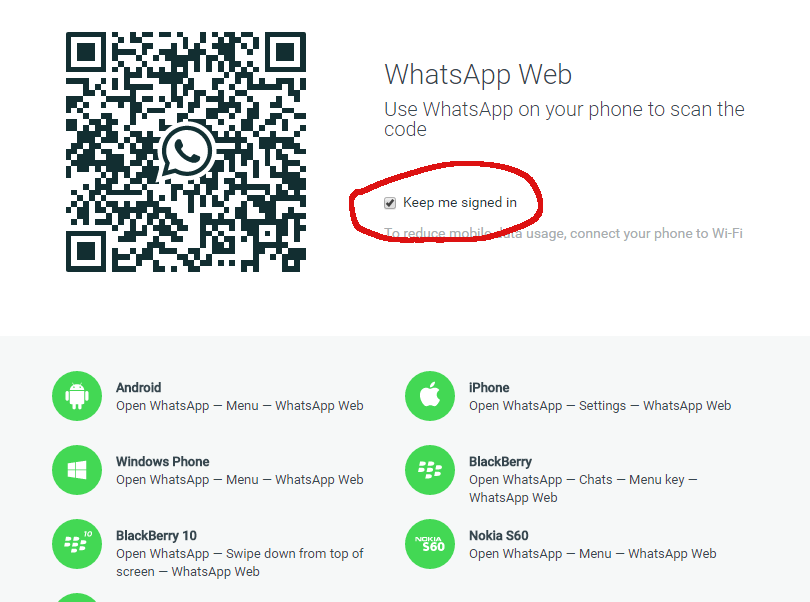
After reviewing all the pros and cons, I bet you will want to use the web version. Please follow the steps given below to use WhatsApp on PC.
- Update the latest version of the WhatsApp on your mobile.
- Run Whatsapp web on your PC in a Google Chrome browser.
- On the mobile app, choose the menu and click WhatsApp Web.
- You will see a QR code and scan the QR code on the desktop with the mobile app.
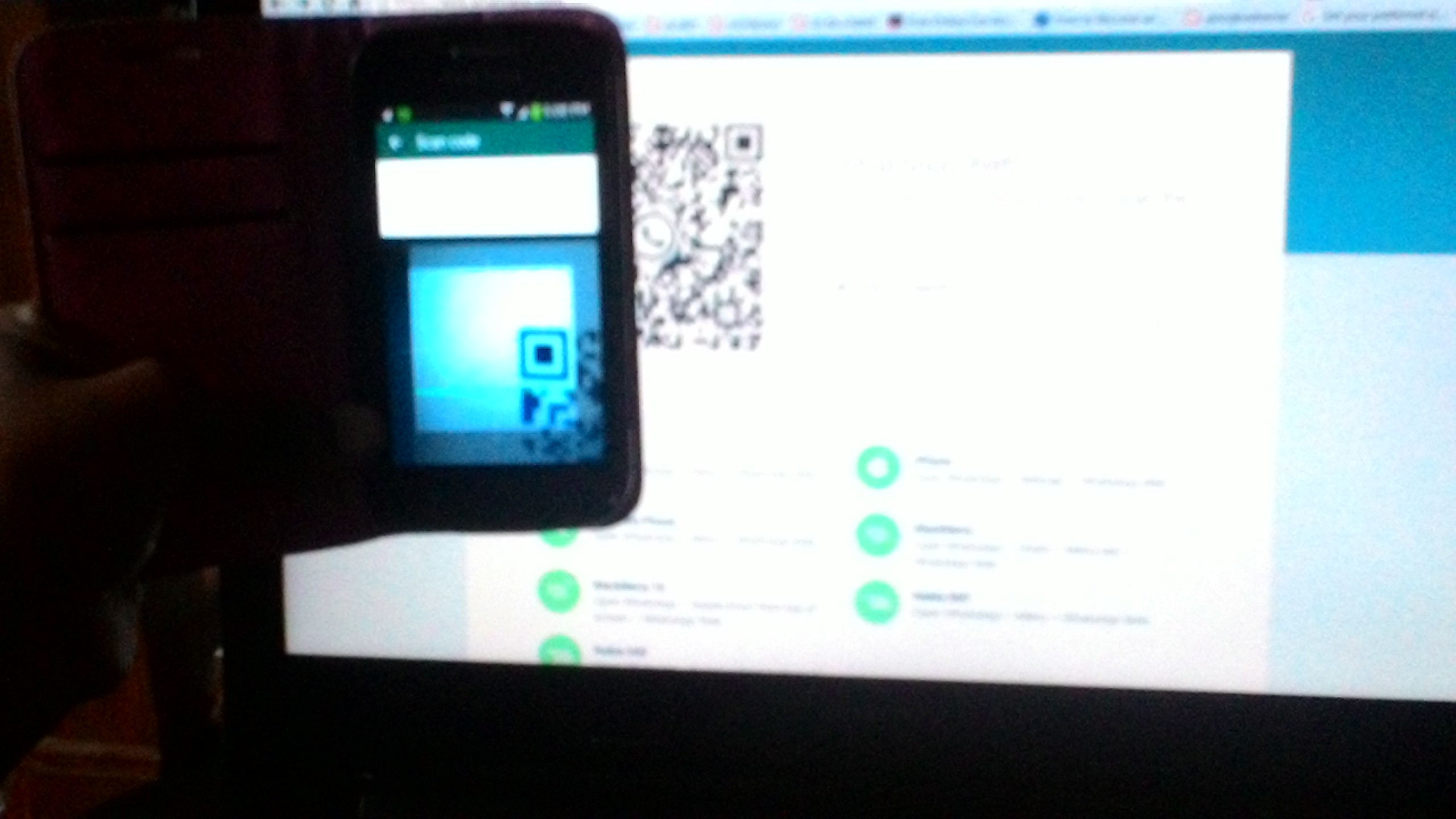
- Once scanned,you’re ready to go!
Have you already tried it before? If not, try it out. It is VERY USEFUL! It will be great to know your views through your comments.