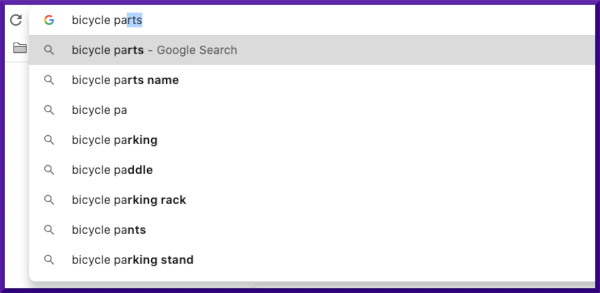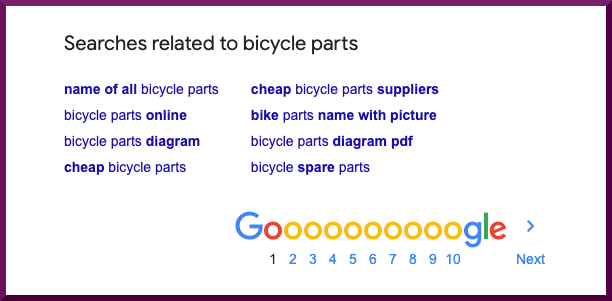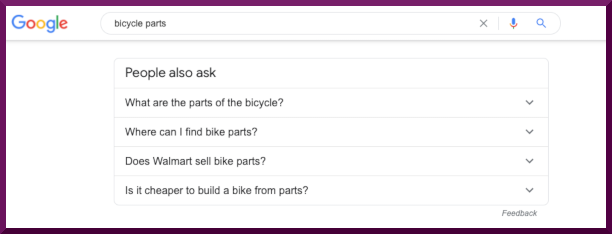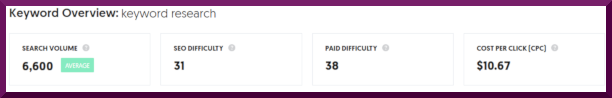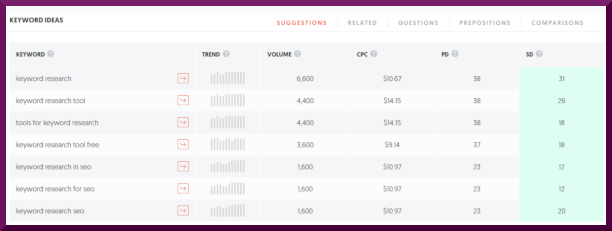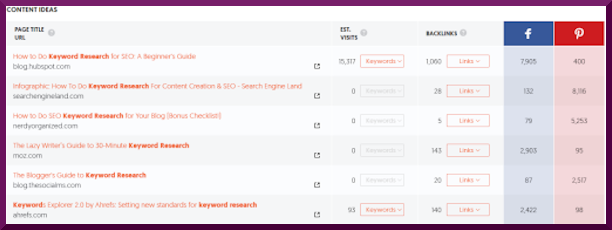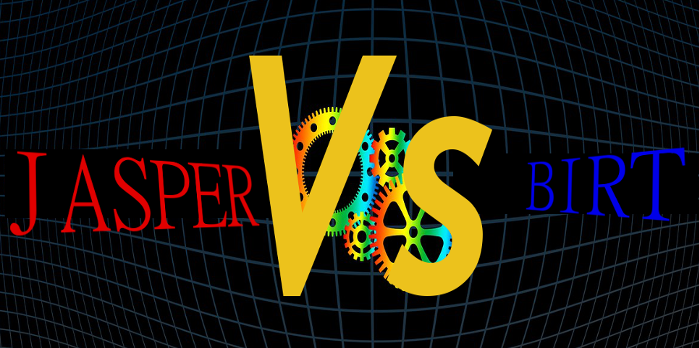If you are one of the millions of people who are trying to create a blog or make a website for whatever business you have, there is a considerable chance that you have come across this phrase: “Keyword Research”. What exactly this entails and how to use it to boost traffic on your website? Let’s dive in!
What is Keyword Research?
To truly grasp what Keyword Research is, one must know where it comes from; Search Engine Optimization. For those of you who don’t know, Search Engine Optimization, or SEO for short, is “the process of improving the quality or quantity of traffic for a website through search engines”. To sum up, SEO defines all the possible things you can do to attract more viewers to your website.
One important aspect of SEO is Keyword Research.
Keyword Research is the task or process of identifying popular search terms that people enter into search engines with the goal of using those terms strategically in your content.
Why is Keyword Research beneficial to you?
You may be thinking about why is this so important and how it is actually valuable for your website, here is your answer. Keyword Research, if done right, allows for any digital content from your website to be among the first set of results served by the search engines, when potential customers perform any search queries
This may not seem big but this makes a far larger impact than you think. Studies have shown that 75% of internet users don’t search beyond the first page of results and that 93% of users only use the first result that pops up!. Now think about it, what would be the chances of your website being seen by online users when there are probably thousands of other websites in the same field?
Different Types of Keywords
When I myself started learning about Keyword Research, like most people I assumed that this only meant singular “key” words. But, this is where the variation in keywords actually takes place, in reality, there are actually 2 different types :
Short Tail: Search queries with only 1 to 2 words, they are broad and generic and are often ambiguous. However, they have a much higher amount of searches than the long tail and are very competitive. Short tail keywords are mostly used as a “seed”.
Long Tail: Searches with 3 or more words, these queries are long and specific but their search volume is much less. Long-tail keywords also have much less competition as they are specific. Say “running shoes” are short tail keywords, then “running shoes for flat feet” is long tail keywords.
Keyword Research to boost traffic to your website
Now that you are aware of what keyword research is, let’s get into more detail on how to actually go about it.
How to actually do keyword research?. In general, there are 4 steps:
STEP 1:Find the Seed
STEP 2:Search for Keywords
STEP 3:Assess Volume and Competition of said Keywords
STEP 4:Sort into Topics
STEP 1: Find the Seed
The goal in this step is to find the words and phrases that your target audience and potential customers are interested in and using to search. To find these words, the best method is to go to online places where these people “hang out”. This includes forums, reviews, wikis, social media, blog comments, Facebook groups, etc…
Your seed keywords list will become your keyword strategy.
Try answering questions listed below to brainstorm:
- What’s my website about?
- What do I sell or offer?
- What keywords do I think I want to rank for?
- If someone were just beginning to research the topic of my site, what words would they use to start?
Seed keywords are all over the internet. Here are a few places we recommend to find seed keywords.
Google search – Auto-suggest when you start to type. Say you type “bicycle parts” …
Google related searches section – When you search any keyword phrase, at the bottom, you see a list of related keyword phrases.
People also ask section – Seed Keywords can be collected from here too. This section you can see when you scroll down, almost in the middle of the first page of google search.
Step 2: Searching for Keywords.
Once you have finished gathering your ideas and seed keywords, you can start the hunt on looking for the perfect keywords for your website. There are several different tools that are available for online use, some of them free and unfortunately some are not. In our professional opinion one of the best online tools for Keyword Research: Ubersuggest.
Ubersuggest is a free online-based keyword research tool that allows you to find out all the statistics on the keywords that can improve your website’s traffic.
Before we dive in here, there are a few terms and abbreviations that you should know:
Domain Score: Predicts how well a website will rank on search engines
Page Score: Predicts how well a specific page will rank on search engines
Backlinks: A link from another source to your website
Google SERP: Google’s search engine results page.
CPC: The average cost per click if you wanted to pay google to be seen as an ad
PD: Paid difficulty, the estimated competition in paid search, the higher the number to more competitive.
SD: SEO difficulty, the estimated competition in organic search, the higher the number to more competitive.
Search Volume: The average amount of searches made by users each month.
To find keywords, you simply have to type what domain or search query you want and the tool will list out a bunch of keywords and some stats like the ones I mentioned above.
Here is the output for “Keyword Research” :
If you venture further down you will get a wide variety of keyword ideas that you can use, along with their specific statistics, this helps the user choose what they specifically want.
In this example, I will show 3 of the options that I believe are the most useful.
The Keywords the Ubersuggest recommends the user to use for “Keyword Research”:
Keywords in the forms of Questions:
Comparisons between different Keywords:
In addition, Ubersuggests also offers content ideas for the user around the keyword results :
Step 3: Assess volume and competitions of Keywords
Keyword research mainly helps you to answer the listed questions:
- How hard to rank for this keyword?
- How much traffic I will get if I rank for this keyword?
- What kind of content should be created to rank for this keyword?
- Are people searching for this keyword have a higher chance to become my customers?
Finding the answers to these questions will help you choose your keywords wisely.
In short, you are evaluating the Volume and the Competition. Also one must understand that Search Volume does not equally proportionate to Search Traffic.
That means, even though a keyword gets a lot of searches – higher in search volume, the user may not click the search result resulting in lower search traffic.
Knowing which terms to target depends on your business and goals. If yours is a brand-new website, you may want to start by focusing on low-volume, low-competition keywords as a start to establishing your domain authority. If yours is a well-established site with strong organic rankings, you may want to go for more competitive keywords.
Step 4: Sort into Topics
I’ll admit that it is true that good keyword research is only the beginning. To achieve high search traffic, your web pages need to rank for those keywords you are targeting.
How to Rank for Keywords with High Search Volumes organic way? By creating high-quality content. Writing one detailed article with target keywords is better than having 4 short articles. Important Point is
to write your blogs for topics and people not for the keywords and robots.
Ever since the Hummingbird(Google algorithm) update in 2013, Google has evolved to now try to understand the intent behind search queries rather than blindly giving results. Hence pages with meaningful content do better than pages that are stuffed with keywords.
Remember: Search Engines are looking for the right answer, with the most relevant and detailed content.
Once topics are decided based on the keywords collected from the keyword research, pick a topic and write a series – say to start with from 12 to an infinite number – of articles related to that topic.
As you keep delivering strategic content over time, engagement starts and becomes a snowball effect that drives more traffic as it goes.
Content Creation is another fun topic to explore which you can do by checking out “How to Create Killer Blog Post”
Links to Online Resources that help with Keyword Research
Apart from Ubersuggests, here is a list of other online tools that may satisfy your needs:
Ahrefs Keyword Explorer
KWFinder
SEMrush
Long Tail Pro
Google Keyword Planner
| About the Author: Jayanth Hariharan- A bright high school student who loves to learn practical skills that are essential to succeed in the real world. One of these “skills” is the art of putting thoughts to words; writing. |